AISelector
EXAMPLE OF USE
uses
UAISelector;
procedure ExampleAISelector;
var
vClassification: TAIClassificationSelector;
begin
vClassification := TAIClassificationSelector.Create('C:\DelphAI\DelphAI\Datasets\Breast Cancer.csv');
try
vClassification.Models.AddKNN(1);
vClassification.Models.AddKNN(7);
vClassification.Models.AddKNN(15);
vClassification.Models.AddKNN(21);
vClassification.Models.AddTree(5, scGini);
vClassification.Models.AddNaiveBayes;
vClassification.RunTests('C:\Example\ClassificationResult.csv', 'C:\Example\ClassificationLog.txt');
finally
vClassification.Free;
end;
end;uses
UAISelector;
procedure ExampleAISelector;
var
vRegression: TAIRegressionSelector;
begin
vRegression := TAIRegressionSelector.Create('C:\Users\Felipe\Documents\house_price_menor.csv');
try
vRegression.Models.AddKNN(3);
vRegression.Models.AddKNN(17);
vRegression.Models.AddKNN(35);
vRegression.Models.AddLinearRegression;
vRegression.Models.AddRidge(0.01);
vRegression.Models.AddRidge(0.1);
vRegression.Models.AddRidge(1);
vRegression.Models.AddRidge(10);
vRegression.Models.AddRidge(100);
vRegression.RunTests('C:\Example\RegressionResult.csv', 'C:\Example\RegressionLog.txt');
finally
vRegression.Free;
end;
end;EXAMPLE OF OUTPUT
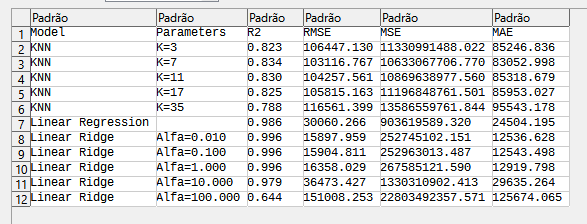
CLASSES AND METHODS GUIDE
Last updated